Enable login in WordPress
1. Create a WordPress.com App
To be able to log in via WordPress.com you must create a WordPress.com app first.
- Navigate here.
- Log in with your WordPress.com credentials if you are not logged in.
- Click on the “Create New Application” button.
- Enter a “Name” and “Description” for your App.
- Fill “Website URL” with the url of your homepage.
You can find a suggestion for this, at the backend of Nextend Social Login. - Into the “Redirect URLs” field you should add the URL that Nextend Social Login suggests at the backend.
- You can leave the “Javascript Origins” field blank!
- Complete the human verification test.
- At the “Type” make sure “Web” is selected!
- Click the “Create” button!
- Click the name of your App either in the Breadcrumb navigation or next to Editing!
- Here you can see your “Client ID” and “Client Secret”. These will be needed in the plugin’s settings.
2. App setup
Once your WordPress.com app is ready you’ll need to copy and paste the Client ID and Client Secret to the WordPress.com provider’s Settings tab.
3. Verifying
Once your Client ID and Client Secret has been added you need to verify the setup first. This verification helps you identify possible problems with the app.
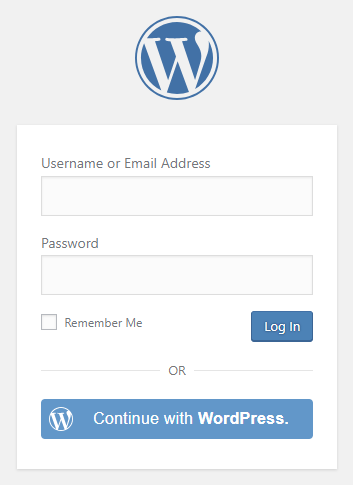
Settings
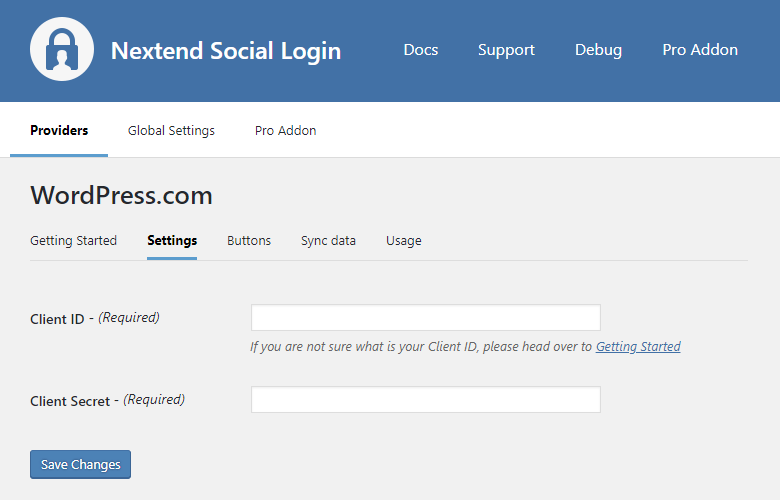
- Client ID: The Client ID of your WordPress.com app. You can find it at under your App’s OAuth Information section.
- Client Secret: The Client Secret of your WordPress.com app. You can find it at under your App’s OAuth Information section.
Other settings
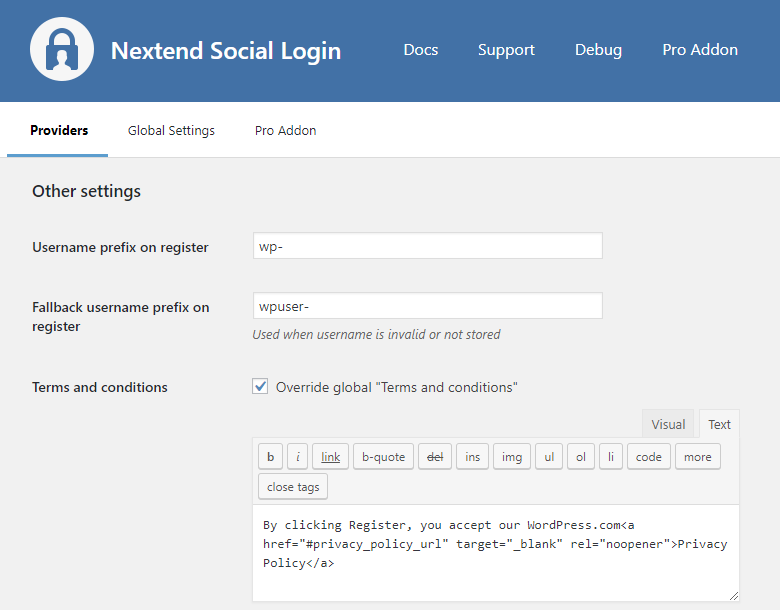
Username prefix on register
Whenever a new user registers with their WordPress.com account they can get a custom prefix so you can easily identify them.
Fallback username prefix on register
Whenever a new user registers with their WordPress.com account and we can not generate a valid username from the first name or last name, a random username will be generated. With this option they can get a custom prefix so you can easily identify them.
Terms and conditions
This option can only be seen, if Terms and conditions is set to Show in Global Settings → Privacy tab. Here you can set custom Terms and Conditions for users who register with WordPress.com. For more information please read our Privacy documentation.
Sync data
By default Nextend Social Login stores the first name, last name, email, avatar url and access token if it is possible, however some additional information can also be retrieved and stored.
When an option is checked, that field will be stored in a meta key with the specified name.
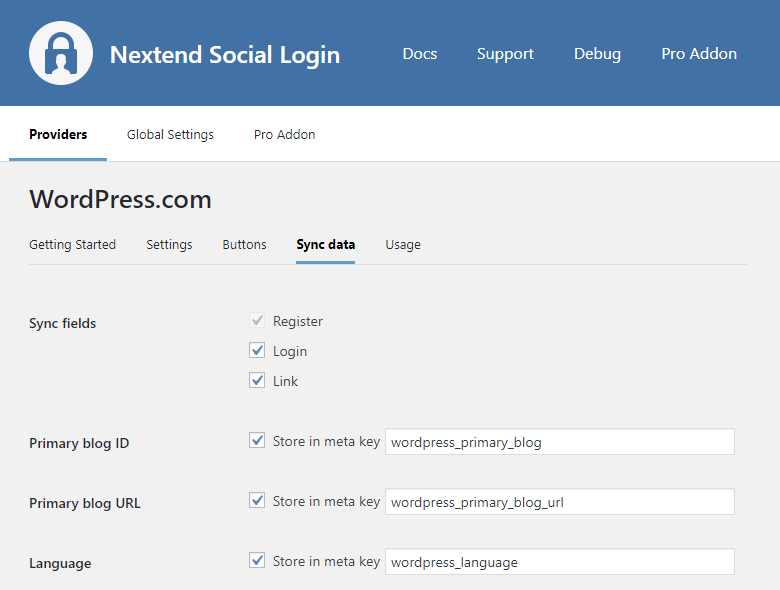
- Sync fields: Determine when the synchronization shall happen. Whenever a user registers, logs in, or links an existing WordPress account with a provider, their data will be retrieved and stored.
- Primary blog ID: Stores ID of the user’s primary blog.
- Primary blog URL: Stores the URL of the user’s primary blog.
- Language: Stores the user’s language setting.
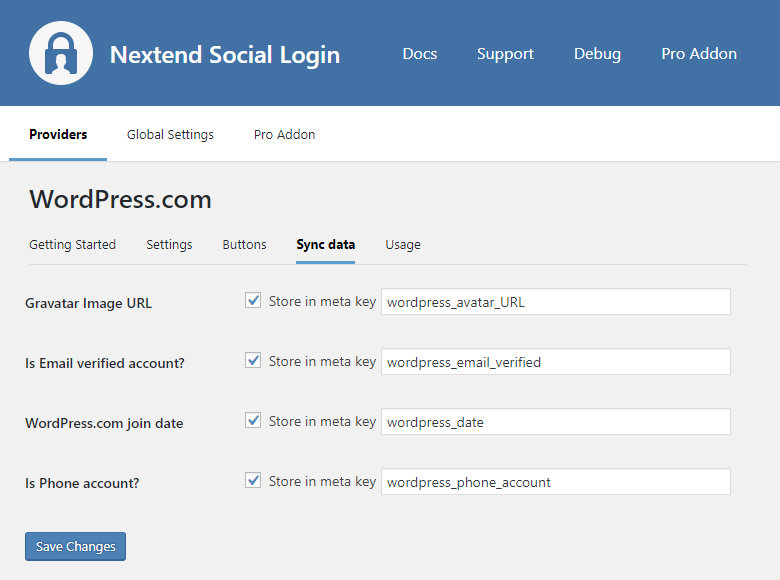
- Gravatar Image URL: Stores the user’s Gravatar image URL.
- Is Email verified account: Stores if the user’s account has been verified (via email).
- WordPress.com join date: Stores the date when the user joined WordPress.com.
- Is Phone account: If this is a phone account then the user does not have a verified email address.
OAuth redirect URL changes
If the OAuth endpoint of the provider changes for any reason, such as:
- you change the URL of /wp-login.php
- you set up the OAuth redirect URI proxy page setting
- or the website URL itself changes ( e.g.: domain change )
then you must whitelist the new OAuth endpoint in the app you configured for Nextend Social Login. Below you can find a guide that helps you update it to the new one:
- Navigate to https://developer.wordpress.com/apps/
- Log in with your WordPress.com credentials if you are not logged in.
- Click on the name of your WordPress.com App.
Make sure you are editing the correct App, by comparing the “Client ID” to the “Client ID” value that Nextend Social Login mentions at the backend. - Click “Manage Settings” under the Tools section!
- Into the “Redirect URLs” field you should add the URL that Nextend Social Login suggests at the backend.
- Click on “Update” to save the changes
Common error messages
invalid_request
- {“error”:”invalid_request”,”error_description”:”Mismatch in redirect_uri.”}
- Error Code: invalid_request
- Error Message: Mismatch in redirect_uri.
The problem is that the entered Authorized redirect URIs field is not correct for your app. Check the 6th step of the App setup to fix the problem.
invalid_client
- {“error”:”invalid_client”,”error_description”:”Unknown client_id.”}
- Error Code: invalid_client
- Error Message: Unknown client_id.
The problem is that the entered Client ID field is not correct for your app or maybe the app with the entered ID was deleted. Check the 12th step of the App setup to fix the problem.
invalid_client
- Error: invalid_client: Unknown client_id.
The Client Secret you copied from the WordPress.com app is invalid. Make sure the correct one was copied.